Different-2 steps to Create and Write a blog
First of all, what is Blogger.
- Blogger.com is one of the best platform to share your data, content and all kind of data which you want to share with people.
- Blogger is popular in all around the world because multiple user can share their information within the same account.
- Blogger is best free platform to publish services for the peoples, it was developed by Pyra Labs.
- Blogger is Google's product so you can trust upon. It is a platform where you can create blogs and share whatever you want.
- It may be personal or a professional blog on a particular topic. Blogger is free and best platform which is owned by Google.
How to create free blog on blogger.com?
- Fill all the above mention details carefully and create your google account.
2. Sign In to blogger account.
- First of all you need to choose a topic for your blog.
- I recommend choosing a topic that you feel passionate about or interested in.
- It will be better when you are an expert at something, this helps you to grow your blog through writing good, quality content to help others.
- Some more tips for choosing a blog topic.
- Are you an expert in something?
- Are you passionate about something?
- Are you learning something new and want to write about your process?
- Hobbies & passions.
- Life experiences.
- A personal blog.
- If you already have a Google account then you just have to go to blogger.com and activate Blogger on your account.
- You can click on New blog... to create a new blog as your wish.
- According to the following figure you can go through.
- In the title box you have to select a proper title name which best suite to your blogger contents.
- After it select a blogger URL which is available on internet.
- It will be better if your blogger title matches with your blogger title as shown in following figure.
- After it click on create blog! button.
- After creating the blog you can recolor, modify your blog within Customize Theme option.
- After launching your blog your blog will seem as, where there will not be any kind of post and pages.
- Now click on New Post button which is available within Post button.
- After clicking in New Post button a post page will be open, which is shown in the following image.
- Now create some important pages like About Us, Contact Us, Privacy Policy, Disclaimer and Sitemap.
- Now Create approx 20 to 30 unique content posts and promote your blog on different-2 social media websites and application to get more and more traffic.
Tags:
b2a
b2adigitals
blogger
bmskuthar
manjeet singh kuthar
mskuthar
procedure to create a blog
Procedure to Create and Write a blog.


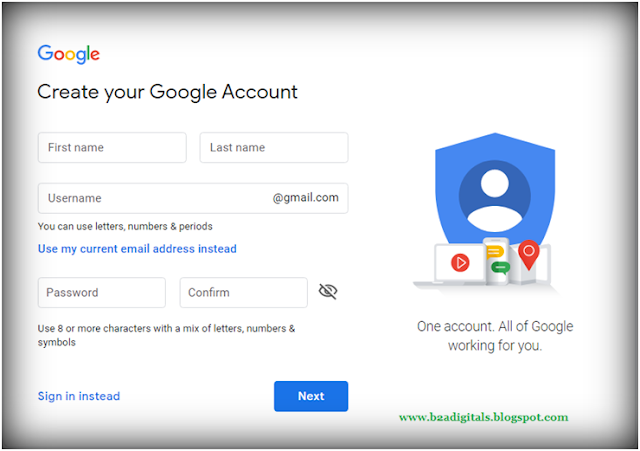


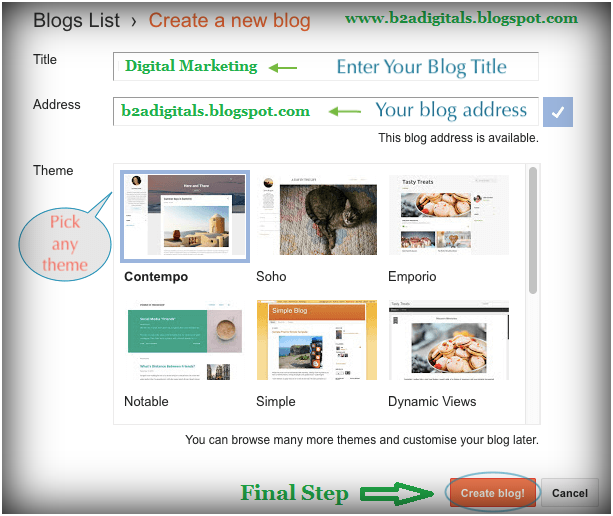

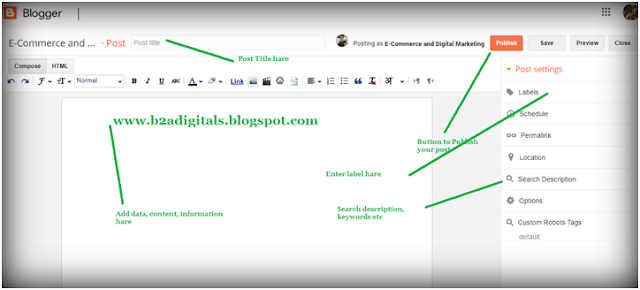
WordPress is best platform for create your website for that you have shared best information if we completed your website then Search Engine Optimization For Wordpress Website
ReplyDeleteThanks for sharing this informative post. Please keep sharing. Get the best offers and services in Digital Marketing In Indore
ReplyDeleteINFORMATIVE
ReplyDeleteAre you trying to Search skilled software developers to make your business thrive? Corewave is the Best Software Development Company provides dependable, scalable, and creative solutions. We can customize Software to meet your business requirements. Put your faith in our expertise Software Developers we help you grow your business. Reach out us to take your business to the next level. Contact Us: 98106 76072
ReplyDeleteCreating and writing a blog starts with choosing a topic you're confident about and structuring it with clarity and value for the reader. One of the most powerful tools for state management in modern React apps is Redux Toolkit making your development process more efficient and organized.
ReplyDelete